Biometric Face Authentication in Payments: A Practical Guide
- Cami Chiforiuc
- Sep 26, 2025
- 19 min read
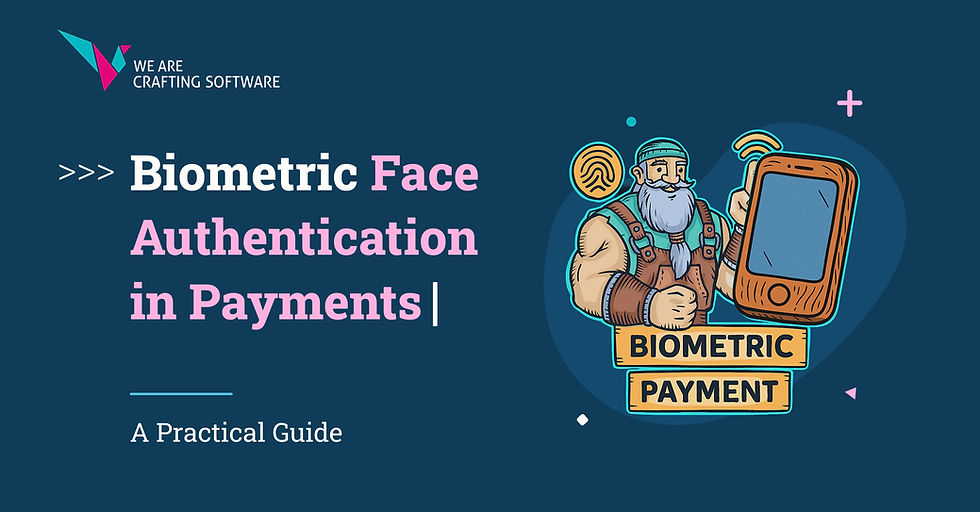
Biometrics have rapidly moved from emerging technology to mainstream use. What was once considered cutting-edge—face scans to unlock a device or verify identity, is now part of everyday payment and security experiences.
It’s important, however, to distinguish between face authentication and facial recognition. The first verifies a user’s identity in a controlled, consent-based process—ideal for payment systems. The second scans and matches individuals against large databases, raising privacy and regulatory concerns. For businesses, this difference is critical when evaluating biometric solutions.
In this article, we’ll break down how face authentication works, where it fits into payment infrastructures, the security and compliance considerations to keep in mind, and real-world use cases already in action. We’ll also look ahead at future developments, from AI-driven fraud prevention to multi-factor authentication.
Face Authentication vs Facial Recognition
A biometric that uses facial features is a part of computer vision, a technology that involves the identification and verification of individuals by analyzing and comparing unique facial features. It uses algorithms to capture, analyze, and match facial patterns from live face and the stored template.
Face Authentication (1:1 match)
Face Authentication (or facial verification) is a process that confirms an individual’s identity by comparing a live facial scan to a stored biometric template. Used for secure access, like device unlocking, payment authorization, or entry control, it relies on encrypted facial data rather than storing actual images, ensuring privacy and security.
Some systems use a privacy-first design where your face data stays safely on your phone. Your face is checked locally on your device, and only a secure confirmation token is sent to the service provider to unlock access — your actual face data is never shared or stored by them. The biometric itself is not stored at the service provider (true secret).
Facial Recognition (1:N match)
Facial Recognition is a process that identifies or verifies individuals by comparing a detected face against a database of multiple stored faces (1:N match).
Some systems use a setup where your face data is stored by the service provider and checked against a big database of all users (shared secret). This centralized approach is often used in places like law enforcement, border control, national security and with the rise of biometric payments, in POS Terminals and Kiosks.
Here is a more detailed comparison of these two terms:
Aspect | Face Authentication | Facial Recognition |
Purpose | Verifies who you claim to be (identity verification). | Identifies who you are (or finds you) from a group or database. |
Process | 1:1 matching – compares your face to a single stored template (e.g., your phone’s saved face template). | 1:N matching – find the right customer in the database |
Typical Use Case | Unlocking devices, authorizing payments. | POS Terminals and Kiosks in payments |
Consent | Usually requires explicit user consent | Used at checkout, the user needs to identify with their face |
Privacy Impact | More privacy-friendly – data stays on device | Concerns revolve around how businesses collect, store, and use facial data, alongside the potential for misuse or breaches. |
Accuracy Requirement | Must be extremely accurate | Can tolerate lower accuracy but needs to be very precise in payments |
Security Role | Acts as a biometric authentication– directly controls access on the user device. | Acts as an identification tool – used to identify a customer from a merchant database. |
Examples | Google Pay, Apple Pay, Samsung Pay. | Alipay “Smile by Face”, Carrefour Facial Recognition, PayByFace. |
Understanding Face Authentication in Payment Authentication
Face Authentication is a biometric authentication method that uses a person’s unique biological measurements and physical features to verify identity.
Instead of typing in a password or entering a CVV code, the user simply scans their face, and the transaction or login is approved seamlessly.
Unlike facial recognition, which compares a person’s face against many stored images in a database (1:N match), face authentication performs a secure 1:1 match. It confirms that the face presented belongs to the same individual whose encrypted facial data is stored locally on their own device.
This process follows FIDO standards, which guarantee that biometric material never leaves the user’s device, ensuring privacy and security.
Face authentication relies on two authentication factors:
Possession factor (something the user has): the device itself, such as a smartphone or laptop.
Inherence factor (something the user is): the individual’s unique facial features.
By combining these factors, face authentication delivers both strong security and frictionless convenience. It’s widely used in mobile payments, app logins, and enterprise access, reducing fraud risk while making digital experiences faster and more user-friendly.
Other Types of Biometric Authentication Methods
👆Fingerprint ID:
Captures the unique ridges and valleys of your fingerprint using a capacitive sensor or ultrasonic scanner.
Creates a digital template of your fingerprint pattern and stores it securely.
During authentication, it compares the live scan with the stored template (1:1 match).
🎙️Voice ID:
Analyzes unique vocal features such as pitch, tone, speed, and accent to create a voiceprint.
Can use text-dependent (specific phrase) or text-independent (any speech) recognition.
Matches a live spoken sample with the stored voiceprint (1:1 match).
👁️Iris Scan:
Uses near-infrared light to capture a high-resolution image of the colored ring around your pupil (iris).
Extracts unique patterns (crypts, furrows, freckles) and creates a mathematical template.
Matches the live iris scan against the stored template for authentication (1:1 match).
🖐️Palm Veins:
Scans the palm’s vein patterns (palm vein recognition) using a special infrared scanner
Converts the vein structure or palm ridges into a biometric template.
Compares live palm data with stored data for verification (1:1 match).
How Face Authentication Works
Face authentication uses advanced computer vision and AI to recognize and verify a person’s identity. It captures a live image, analyzes unique facial features, and matches them with stored data to confirm the user. This process happens in seconds, ensuring both security and convenience.

Step 01: Capture
Image capture involves taking a photo of a person’s face. The system uses the front-facing camera to capture multiple images of the user’s face.
Users are typically asked to:
Rotate their head in different directions (up, down, left, right).
Ensure good lighting.
Keep their face within an on-screen frame.
Step 02: Detection
The device's software identifies and locates a face within the captured image and separates it from the background.
Captured images are processed to:
Normalize lighting and remove background noise.
Detect key landmarks (eyes, nose, mouth, chin).
Align the face so it’s in a consistent orientation.
Step 03: Analysis & Template Creation
The system extracts unique biometric features from the face:
Distance between eyes
Nose shape and length
Cheekbone contour
Jawline structure
These features are converted into a mathematical representation called a face template or faceprint.
Step 04: Secure Storage
The final template is stored in a secure hardware enclave or trusted execution environment on the device.
The operating system and apps cannot directly access this data — they can only request a “match/no match” decision.
The template is encrypted and never uploaded to the cloud (for privacy and security).
Step 05: Payment
When a user wants to make a payment, they can request the face template / faceprint. The app/website requests that the system verify their face against their own stored facial data from their device (a 1:1 match), and if they match, the system grants access.
Essentially, the system verifies who you claim to be (identity verification).
How Face Authentication Works in Payment Systems
Face authentication in payments blends advanced biometric technology with security standards to make transactions faster and safer.
Instead of entering a PIN or typing a password, the system verifies the user’s identity by comparing their live facial features with an encrypted template stored securely on their device.
Behind the scenes, this process involves multiple layers, specialized cameras, recognition algorithms, liveness detection, and scoring, to ensure accuracy and prevent fraud.
Step 01: Capture Devices
Face Detection in payment systems starts with specialized image capture hardware, typically integrated into:
Personal Devices – Front-facing cameras (e.g., iPhone Face ID, Android biometrics).
POS Terminals & Kiosks – Equipped with RGB + Infrared cameras (e.g., Alipay "Smile to Pay", startup PayByFace) - it also involves facial recognition.
Cameras usually must have:
High-Resolution & Wide-Angle Lenses – Ensure sufficient facial data under various lighting conditions.
3D Depth Sensors – Use structured light or time-of-flight to measure facial contours, reducing spoofing risk.
Step 02: Recognition Algorithms
Captured facial data is processed using computer vision:
Face Detection – Locates the face within the frame (e.g., MTCNN, RetinaFace).
Face Alignment – Normalizes orientation using landmark detection (eyes, nose, mouth).
Feature Extraction – Generates a biometric template using deep learning algorithms -> CNNs (e.g., FaceNet, ArcFace).
Template Matching – Compares the live template against the user's stored face template.
Step 03 (additional security layer): Liveness Detection
Prevents spoofing with printed photos, videos or masks. Methods include:
Active Liveness – User is prompted to blink, smile or turn their head (POS terminals and kiosks)
Passive Liveness – Detects depth, texture, and micro-movements automatically (personal devices )
Step 04: Match Scoring
The system calculates a similarity score between the live face and the stored face template:
Score Range: 0.0 – 1.0 (higher = more similar).
Acceptance Threshold: Typically 0.7–0.8 for consumer payments (adjustable based on desired security).
Scores are combined with liveness results before the final decision.
Step 05: Payment
If the live face and the stored template face match, then the system grants access. Users simply pay by looking at a camera-enabled device, accelerating checkout times and reducing the need for physical contact.
Face Authentication vs. Other Biometric Methods in Payments
When evaluating biometric methods for payments, it’s important to understand how they compare in terms of accuracy, speed, cost, and security.
Each method, whether face, fingerprint, voice, iris, or palm, has its own strengths and trade-offs depending on the use case. The table below highlights these differences, using False Acceptance Rate (FAR) as a key metric for reliability.
Biometric Method | Accuracy & Security FAR* | Average Latency (Speed) | Cost (Hardware & Setup) |
Face | High-very high FAR ≈ 1 in 1,000,000 | Fast (≈ 1 sec or less) | Medium-High (3D depth sensors or IR camera) |
Fingerprint | High FAR ≈ 1 in 50,000 | Very Fast (≤ 0.5 sec) | Low (cheap sensors, widely available) |
Voice | Medium FAR ≈ 1 in 10,000 | Moderate-Slow (1–3 sec, depends on processing) | Low (microphone only) |
Iris | Very High FAR ≈ 1 in 1,000,000+ | Moderate (1–2 sec) | High (special IR camera required) |
Palm | High FAR ≈ 1 in 100,000+ | Moderate (≈ 1 sec) | Medium-High (IR palm vein scanner needed) |
* FAR (False Acceptance Rate) → a performance metric for authentication systems, especially biometric systems, that measures the probability of the system incorrectly granting access to an unauthorized user, often an impostor.
Security & Compliance Considerations
Securing the future of digital payments begins with trust. Face detection adds a powerful layer of security, ensuring that every transaction is verified by something unique — your face. This not only protects against fraud but also makes payments faster and more seamless for users.
To understand how this trust is enforced, it’s important to look at the underlying frameworks and standards, such as FIDO2, PSD2, PCI DSS, AES-256, and TLS 1.3, which ensure that biometric authentication is both technically robust and compliant with global security requirements.
FIDO2
FIDO2 (Fast Identity Online 2) is an open standard for passwordless authentication.
Instead of passwords, FIDO2 authentication uses the same methods that people use to unlock a device, such as a smartphone or laptop device. FIDO2 users can authenticate with a face, a fingerprint reader or by entering a PIN/Pattern.
FIDO2 authentication uses public key cryptography to generate a unique cryptographic key pair, called a “passkey,” associated with a user’s account. The key pair consists of a public key that stays with the service provider and a private key that resides on the user’s device.
PSD2
The revised Payment Services Directive (PSD2) is a European regulation that makes online payments more secure while supporting competition in financial services.
PSD2 introduces stricter security requirements for online payments, such as Strong Customer Authentication (SCA). This helps minimise fraud and protect customers’ financial data.
PCI DSS
PCI Data Security Standard was developed to encourage and enhance payment card account data security and facilitate the broad adoption of consistent data security measures globally. PCI DSS provides a baseline of technical and operational requirements designed to protect payment account data.
AES-256
AES is a symmetric-key block cipher, meaning that the same key is used for both encryption and decryption.
The “256” in AES-256 refers to the key size used in the encryption process. AES supports key sizes of 128, 192, and 256 bits. The higher the key size, the stronger the encryption, and thus, AES-256 is often considered the most secure form of AES.
TLS 1.3
TLS 1.3 (Transport Layer Security, version 1.3) is the most up-to-date standard for securing data transmitted across networks. Compared to TLS 1.2, it removes outdated ciphers and key exchange methods, adopts ephemeral key exchanges to ensure forward secrecy, and relies on robust authenticated encryption algorithms such as AES-GCM and ChaCha20-Poly1305.
In line with security best practices, PCI DSS requires the use of TLS 1.2 or higher to protect cardholder data during transmission.
Technical Compliance & Security for EU FinTech's
For fintech's operating in Europe, adopting modern security standards is a must.
Compliance with PSD2, PCI DSS, and implementation of technologies like FIDO2, AES-256, and TLS 1.3 forms the foundation for secure, trustworthy digital payments.
Beyond legal obligations, these frameworks ensure that systems are robust, future-ready, and capable of reducing fraud while maintaining customer confidence.
Key Security Standards & Protocols
Standard / Protocol | Requirement Level | Purpose / Notes |
PSD2 | Mandatory | Enforces Strong Customer Authentication (SCA) for online payments in the EU. |
PCI DSS | Mandatory | Protects cardholder data; required for all payment card handling. |
FIDO2 | Highly Recommended | Passwordless, phishing-resistant authentication; supports SCA compliance. |
AES-256 | Recommended | Strong encryption for stored and transmitted sensitive data, including biometrics. |
TLS 1.3 | Mandatory for secure transmission | Secures data in transit; meets PCI DSS requirements. |
Key Takeaway: EU fintech companies must combine regulatory compliance (PSD2, PCI DSS) with modern security technologies (FIDO2, AES-256, TLS 1.3) to safeguard customer data, prevent fraud, and deliver a reliable digital payment experience.
Security Requirements
Robust Information Security Program: Integrate network security, API security, and encryption across all systems.
PCI DSS Compliance: Ensure all payment data handling meets industry-standard protection requirements.
Regular Vulnerability Assessments: Identify and remediate security gaps in apps, backends, and third-party integrations.
Third-Party Risk Management: Oversee partners and suppliers for adherence to security standards.
Operational Security Practices
Integrated Compliance Procedures: Embed security policies in product development and operations.
Dedicated Compliance Oversight: Appoint officers responsible for monitoring adherence to security standards.
Business Continuity & Disaster Recovery: Ensure resilience of services against technical failures or cyberattacks.
Continuous Training & Documentation: Maintain staff education programs on security best practices and keep detailed logs of security activities, risk assessments, and mitigation actions.
By implementing these technical and operational security measures, EU fintechs can achieve a strong compliance posture while delivering safe, seamless, and trustworthy payment experiences.
Liveness Detection & Anti-Spoofing Techniques
Liveness detection checks if the face in front of the camera is real and not just a photo or video. Anti-spoofing techniques look for natural signs like blinking or slight head movements to stop fake attempts. Together, they make face detection safer and more reliable.
Liveness detection uses different methods to check if the biometric data comes from a real, live person rather than a fake or spoofed source. These are a few of the most common examples:
Active vs. Passive Liveness Detection:
Active and passive liveness detection are two methods used in biometric systems to check that the person providing the biometric (like a face or fingerprint) is real and alive, not a fake or a copy.
Active Liveness detection requires users to complete certain “challenges” or tasks such as moving their heads side to side, blinking, smiling, nodding, etc
Passive Liveness detection does not require users to complete any tasks while the technology scans for the user’s face as well as natural movements like blinking to verify authenticity.
3D Depth Sensing:
3D depth sensing, multi-spectral imaging, emotion detection, and AI work together to create an advanced biometric system with many features.
The system scans the applicant’s face, creates a 3D Face Map, and then applies deep-learning to discover intricate structures in the data.
Multi-Spectral Imaging (IR Cameras):
Analyzes skin texture, lighting and shadows to confirm the authenticity of the face.
Emotion detection (Cameras with High-Resolution & Wide-Angle Lenses):
Captures micro-movements of facial muscles to detect genuine emotions, preventing spoofing attempts like static faces or photos.
Algorithms & AI:
Powerful machine learning approaches using advanced AI techniques have enabled sophisticated algorithms that are capable of detecting subtle image transformations that result in presentation attacks.
Privacy by Design: Face Authentication vs Facial Recognition
Face Authentication and Facial Recognition are both biometric technologies, but they work differently and have different privacy concerns. The “Privacy by Design” (PbD) approach helps address these concerns.
Face Authentication is usually one-to-one: the system checks if a live face matches a stored template to confirm someone’s identity. It generally offers better privacy because it only verifies the person with their consent. PbD here focuses on collecting minimal data, encrypting it, and letting users control their information.
Facial Recognition is usually one-to-many: a face is scanned and compared against a database to identify or track people. This can raise more privacy risks, such as mass identification or surveillance without consent. PbD for facial recognition emphasizes transparency, fairness, bias reduction, clear rules on data use, and strong governance to prevent misuse.
Overall, PbD means designing these systems from the start to protect privacy, follow regulations, and reduce risks.
GDPR Aspect | Face Authentication (1:1 match) | Facial Recognition (1:N match) |
Lawful Basis for Processing | Consent by the user, a prompt appears to use face detection. | Approved at checkout, customer chooses to pay with face |
Data Minimization | Uses biometric templates stored locally - personal data processed. | Often involves capturing raw facial images and comparing against large databases stored on an encrypted server— higher data collection risk. |
Purpose Limitation | Clear, single purpose (authentication) makes GDPR compliance straightforward. | Often multiple or evolving purposes (security, marketing, analytics) — risk of purpose creep. |
Transparency & Information Rights | Easy to inform users (e.g., during the checkout flow). | Easy to inform the customer (e.g., during the checkout at POS terminals) |
Right to Erasure (Right to be Forgotten) | Simple — user can delete biometric template from the device at any time. | Businesses are legally required to erase the server-stored template if the customer triggers a deletion request |
Data Security | On-device storage minimizes exposure; GDPR encourages encryption and strong security controls. | Centralized storage of facial data is a bigger target; GDPR requires high safeguards (but risk remains). |
Apps That Use Biometric Payments
Biometrics in payments is transforming the way consumers shop by combining speed, convenience, and security. By simply looking at a camera, users can authorize transactions in seconds—eliminating the need for cards, PINs, or cash. This biometric approach reduces fraud risks, shortens checkout times, and creates a seamless, contactless payment experience for both customers and retailers.
Mobile Devices (1:1 match / true secret)
This category covers biometric systems on personal mobile devices, like smartphones, where a live biometric scan (face or fingerprint) is compared directly to a stored template on the device. It’s a one-to-one match, meaning the device verifies the identity of a single user. The “true secret” refers to the fact that biometric data stays private and secure on the device, rather than being shared or stored on a central server.
App | Biometric Method | Region / Market | Estimated Cost (Per User) | Reason for Use |
Google Pay | Face Authentication | Global (strong presence in India, US, APAC, EU) | No additional cost (built into Android devices) | Provide quick, secure in-app, online, and contactless payments using the device’s built-in biometrics. |
Apple Pay | Face Authentication | Global (major markets: US, EU, APAC) | No additional cost (integrated into iOS devices) | Enable fast, secure, and private transactions while protecting card details with tokenization. |
Samsung Pay | Face Authentication | Global (popular in South Korea, US, select APAC markets) | No additional cost (built into Samsung devices) | Offer flexible biometric authentication for payments across NFC and in-app purchases. |
Comparison table context for Mobile Devices (1:1 match / true secret)
POS Terminals & Kiosks (1:N match / shared secret)
This category covers biometric systems used at public points of sale or kiosks, where a live scan (like a face or fingerprint) is compared against a database of multiple users. It’s a one-to-many match, meaning the system identifies or verifies a person from a larger group. The “shared secret” refers to biometric data being stored and accessed from a central system, rather than only on a personal device.
App / Service | Biometric Method | Region / Market | Estimated Cost (Per Installation) | Reason for Use |
Alipay "Smile to Pay" | Face Recognition | China (restaurants, supermarkets, KFC, etc.) | ~$7,000–$8,000 per kiosk | Speed, convenience, and promoting cashless transactions in high-traffic retail and dining. |
Carrefour Facial Recognition | Face Recognition | France, UAE (pilot programs in select stores) | Estimated $5,000–$10,000 per checkout station | Streamline self-checkout, reduce fraud, and improve customer experience. |
PayByFace | Face Recognition | Europe (Romania, Netherlands, expanding globally) | Lower-cost solution (Tablet-based setup ~$1,500–$3,000) | Provide affordable biometric payment to small and medium retailers, improve speed and hygiene. |
Lotte Department Store | Face Recognition | South Korea (department stores, malls) | Premium system ~$10,000+ per store installation, including loyalty integration | Enhance personalization, link payments to loyalty accounts, and create a futuristic shopping experience. |
Comparison table context for POS Terminals & Kiosks (1:N match / shared secret)
Apps That Use Biometric Payments
Many apps and platforms now offer biometric payments, using face scans, fingerprints, palm veins, and other biometric methods for fast and secure transactions.
How Alipay "Smile to Pay" works
Alipay's "Smile to Pay" lets users pay just by smiling at a 3D camera built into the checkout terminal.
Step 1: Customer Enrolment (One-Time Setup)
Before a customer can use Smile-to-Pay, they must register their face in the Alipay system.
Open Alipay App:
Customers open the Alipay mobile app and go to the “Smile-to-Pay” enrolment option.
Identity Verification:
Customers are prompted to log in using their Alipay credentials (password, fingerprint, or face unlock on the phone).
Alipay requests additional verification, often via SMS OTP or ID check, to confirm user identity.
Facial Data Capture
Using the phone’s front camera, the user’s face is scanned in real-time.
The system may ask the user to blink, nod, or turn their head to prevent spoofing (liveness detection).
Biometric Template Creation & Secure Storage
Alipay extracts biometric features from the face scan, converts them into a digital template (not a raw image), and stores it securely in their encrypted servers.
This template is linked to the customer’s Alipay account.
After enrolment: The customer can now use Smile-to-Pay at any POS that supports it.
Step 2: In-Store Payment Using Smile-to-Pay
For retailers, Smile-to-Pay creates a frictionless checkout experience while reducing fraud risks. Here’s what the in-store payment journey looks like in action
When the customer is at a store:
Merchant Inputs Transaction Amount
The cashier enters the purchase total into the POS system, which is linked to Alipay.
POS Terminal Prompts Face Scan
A dedicated terminal or screen (usually with an HD camera) displays the amount and prompts the customer to look into the camera.
The customer stands in front of the device (within ~0.5–1 meter).
Facial Recognition & Matching
The device captures the live face image and performs liveness detection (checking for real human presence, not a photo/video).
The facial features are extracted and sent (securely encrypted) to Alipay’s servers.
Alipay compares the captured features with the stored template for that user.
Account Identification & Confirmation
If the match is successful, Alipay identifies the user’s account.
For higher-value transactions, the system might prompt for second-factor authentication (e.g., phone number confirmation or PIN input on the screen).
Transaction Authorization
Alipay verifies:
User identity match
Sufficient balance or linked payment method (bank card, credit line, etc.)
Once authorized, Alipay sends a confirmation to the POS.
Payment Completion
The POS displays a success message.
The customer’s Alipay app receives a push notification with transaction details.
Merchant receives real-time confirmation that payment is complete.
UX Designer’s Note: Why Face Authentication Matters
Face authentication is one of the most secure and user-friendly methods for authorizing payments. Unlike passwords or PINs, facial data is unique and nearly impossible to replicate, reducing the risk of fraud or identity theft.
“Face Authentication, faster than Passwords, safer than OTPs, and easier for everyone at Checkout" Cami Chiforiuc, UX/UI Designer at Crafting Software
From a design standpoint, it blends security—biometric never leaves the personal device and convenience—users simply look at the camera and the transaction is complete in seconds. This reduces friction and shortens checkout times, which enhances the user experience because most steps are invisible to the user.
Future of Face Authentication and Facial Recognition in Payments
Face Authentication and Facial Recognition are powered by deep learning, AI, and computer vision. They bring powerful new solutions but also raise important ethical questions.
Advanced AI – Improves speed and accuracy in face recognition, reducing errors and making authentication more secure.
Smart Cities – Enables secure access, supports public safety, and streamlines services in areas like transportation and urban management.
Cross-Device Identity – Lets the same face template be used securely across devices, from smartphones to smart home systems.
Multi-Factor Authentication – Combines facial recognition with other checks (PINs, passwords) for stronger security.
At the same time, privacy concerns must be addressed:
Data Collection & Storage – Facial data is highly sensitive. If not encrypted or stored securely, it could be stolen or misused.
Data Misuse – Data may be repurposed for profiling or advertising, which erodes user trust.
Regulatory Compliance – Rules like GDPR demand strict safeguards: explicit consent, limited data use, and options for users to opt out or request deletion.
Integrating Face Authentication into Erlang/Elixir Payment Backends
Integrating face authentication into Erlang/Elixir payment systems is feasible and offers strong potential for secure, modern transactions. The process involves combining biometric recognition tools with Erlang/Elixir’s robust backend capabilities while ensuring strict data protection.
Why Erlang/Elixir?
Erlang/Elixir backends are a natural fit for payment infrastructures thanks to their high concurrency, reliability, and fault tolerance—qualities essential in real-time financial systems.
How to Implement Face Authentication
Biometric Processing
Use third-party APIs (e.g., AWS Rekognition, Microsoft Azure Face API) or specialized SDKs for accurate face recognition.
Heavy machine learning tasks often require a separate service layer (Python, Node.js, etc.) to handle biometric analysis.
For lighter tasks, Elixir libraries like Evision (OpenCV bindings) enable real-time face detection and tracking.
Authentication Standards
Integrate WebAuthn for biometric login flows. This standard allows face recognition to happen on the client side, while Elixir libraries like Wax validate credentials without storing raw biometric data on the server.
Data Handling & Security
Store biometric templates securely (encrypted or off-chain).
Perform liveness detection to prevent spoofing attempts (e.g., photos, videos, masks).
Transmit only authentication tokens—not raw biometric data—to the Erlang/Elixir backend for payment authorization.
Apply strict encryption, access control, and regulatory compliance (e.g., GDPR) when managing biometric information.
Typical Workflow
User performs a live face scan on their device.
The system verifies identity using biometric APIs or local libraries.
If successful, the client device generates a secure authentication token.
The Erlang/Elixir backend validates the token and authorizes the payment.
Conclusion
For customers, face authentication means no more fumbling with cards, PINs, or cash. For businesses, it means fewer fraud risks and smoother checkouts.
For payment providers, retailers, and fintechs, the opportunity lies in leveraging secure, consent-based authentication to build customer trust, reduce fraud, and streamline transactions across both mobile and in-store environments.
The future of payments will be defined not just by speed and convenience, but by the ability to integrate biometrics responsibly—balancing innovation with strong governance, regulatory alignment, and privacy-by-design principles. Companies that move early in adopting face authentication, while maintaining these safeguards, will be best positioned to lead the next wave of digital commerce.
FAQ: Biometric Face Authentication in Payments
1. What are the main security risks of face-based payment authentication?
The main risks include:
Spoofing attempts using photos, videos, or masks.
Data breaches if biometric templates are stored insecurely.
Misuse or unauthorized sharing of biometric data.Mitigation includes strong encryption, storing templates locally on devices, and implementing liveness detection.
2. How do anti-spoofing techniques for facial payments work?
Anti-spoofing ensures the presented face is real by using:
Active liveness detection: prompts like blinking, smiling, or head movement.
Passive liveness detection: analyzing depth, micro-movements, and textures.
3D depth sensing & multi-spectral imaging: detect realistic facial structure and skin properties.
AI algorithms: detect attempts to trick the system with images or masks.
3. Regulations and privacy laws affecting biometric payments in the EU?
EU regulations require strict data protection and user consent:
GDPR: requires consent, data minimization, and the right to erase biometric data.
PSD2: enforces Strong Customer Authentication (SCA) for secure payments.
PCI DSS: ensures secure handling of cardholder data.Face templates should be encrypted, stored locally where possible, and only shared as secure tokens.
4. Compare facial recognition vs fingerprint for payment accuracy
Face Authentication: FAR ≈ 1 in 1,000,000, slightly slower (~1 sec), medium–high hardware cost.
Fingerprint: FAR ≈ 1 in 50,000, very fast (<0.5 sec), low hardware cost.Face is highly secure and user-friendly, but fingerprint may be faster and cheaper to deploy.
5. Steps to implement facial payment authentication in a merchant app
Capture: Acquire the user’s facial image via device camera.
Detection & Template Creation: Extract unique facial features and create a secure template.
Secure Storage: Store encrypted templates locally or in a trusted enclave.
Liveness & Anti-Spoofing: Verify real-time presence to prevent spoofing.
Payment Authorization: Match live scan against stored template and approve the payment securely.






