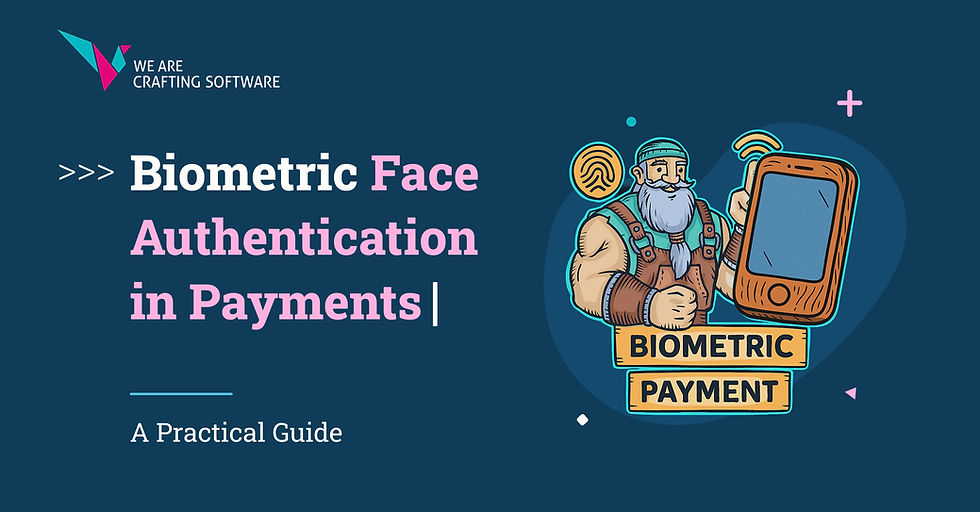Invisible Payments: Auto Checkout for Apps & Stores 2026 Guide
- David Pop

- Oct 24, 2025
- 18 min read

Invisible payments are changing the way we pay. From automatically billing your Uber ride, renewing Netflix subscriptions, grabbing items at Amazon Go, to passing tolls with E-ZPass, these systems remove traditional checkout steps. Using tokenized payment credentials, biometrics, sensors, and AI, invisible payments process transactions securely and seamlessly in the background, making payments effortless for both consumers and businesses.
TLDR – Invisible Payments
Payments happen automatically in the background—no cards, PINs, or clicks needed.
Enabled by tokenized credentials, biometrics, IoT devices, sensors, and AI-powered tracking.
Online examples: Uber rides, Netflix subscriptions—charged seamlessly post-use.
In-store examples: Amazon Go—grab items and leave, payment processed automatically.
Benefits: frictionless experience, faster checkout, higher customer loyalty, increased spending, and operational efficiency.
Merchants integrate via POS/payment APIs, secure tokenization, and real-time backend processing.
What is an Invisible Payment?
Invisible payments are transactions that happen automatically in the background, without the customer needing to take any manual action, such as tapping a card, entering a PIN, or clicking a “pay” button. In other words, the payment occurs seamlessly and instantly as part of the purchase experience, without any visible interaction between the customer and the payment system.
These transactions are made possible through stored payment information and technologies like biometrics, digital wallets, sensors, and IoT devices, which automatically trigger payment once a service is completed or an item is taken. For example, when Uber charges you after a ride or Amazon Go charges you as you walk out of the store without stopping at a checkout, you’re experiencing invisible payments in action.
By removing the explicit payment step, invisible payments aim to make transactions frictionless, faster, and more convenient. They save time, reduce effort, and allow consumers to focus entirely on the experience rather than the payment itself.
This concept can be applied across almost any scenario, from e-commerce and transportation to retail, hospitality, and subscription services. As these technologies evolve, invisible payments are quickly becoming the next step in the digital payment revolution, transforming how we pay into something instant, integrated, and truly effortless.
How invisible payments work technically
Invisible payments function through a highly automated process that blends secure setup, contextual detection, and background processing to complete transactions without manual input. Here’s how it works:
1. User Enrollment and Setup The process begins with a one-time enrollment, where users securely link their payment method—such as a credit card or digital wallet—to a platform, app, or device. During setup, users authorize the system to automate future payments, often through one-time consent or biometric verification (like a fingerprint, palm, or facial scan). For security, tokenization replaces the real card number with a unique digital token, ensuring sensitive information is never exposed during transactions.
2. Transaction Trigger and Initiation Once the system is set up, a contextual trigger initiates the payment process. This could be walking out of a cashier-less store, completing a ride, or reaching a subscription renewal date. Technologies like sensors, RFID, GPS, cameras, and IoT devices detect user activity and identify which products or services have been used. AI and machine learning algorithms analyze these signals to determine when and how a transaction should occur.
3. Background Processing The payment is then processed automatically in the background using the tokenized payment credentials. The system securely communicates transaction details to a payment processor, which validates the purchase, applies any relevant discounts or conditions, and deducts the correct amount from the linked account—all without user intervention.
4. Confirmation and Notification After validation, the system completes the transaction and sends a digital receipt or notification via email, SMS, or within the app. This provides transparency while maintaining the frictionless nature of the experience.
Behind the scenes, invisible payments rely on a combination of secure payment infrastructure, embedded finance solutions, and data protection technologies such as encryption and tokenization. Together, these components ensure payments are both effortless and secure.
In essence, invisible payments remove the need for manual steps like tapping, scanning, or entering credentials. Instead, payments happen automatically—instantly, securely, and almost imperceptibly—making them ideal for modern retail, mobility, and digital commerce experiences where speed, convenience, and seamlessness are key.
How Invisible Payments Work Online
Invisible online payments integrate the payment process directly into the digital experience, allowing transactions to happen automatically in the background without users manually entering their details at checkout. Instead, payments are securely processed the moment a purchase, service, or subscription is completed — making the experience seamless and effortless.
1. Stored & Tokenized Payment Credentials
To enable invisible payments, users first create an account and securely store their payment details — such as credit/debit cards, digital wallets, or bank accounts — within the app or platform.
Tokenization replaces sensitive card data with unique encrypted tokens, ensuring payment credentials never travel in raw form. This significantly reduces fraud risks, similar to how Apple Pay, Google Pay, or Amazon’s card-on-file system operate.
Once stored, these credentials allow payments to be processed automatically whenever a purchase or trigger event occurs.
2. Embedded Payment Systems
Invisible online payments rely on embedded finance — payment functionality built directly into the digital service or app.
APIs from payment gateways like Stripe, Adyen, or Braintree securely process transactions in real time.
In-app wallets and one-click checkout systems enable instant payments without additional authentication each time.
When the system detects a trigger event (for example, a user confirming an order, completing a ride, or reaching a subscription renewal date), it automatically initiates the transaction in the background.
3. Background Authentication
Since invisible payments remove the need for explicit user confirmation, background authentication ensures the transaction is legitimate.
Systems verify device ID, phone number, location, and previous session data to silently confirm the user’s identity.
Risk-based authentication (RBA) powered by AI and machine learning evaluates transaction risk in real time.
If the system detects anomalies — such as unusual transaction amounts or patterns — it may request additional verification before proceeding.
4. Fraud Detection & Risk Management
Invisible payments use continuous fraud monitoring systems to protect both users and merchants.
AI/ML models detect suspicious behavior through velocity checks (e.g., sudden repeated purchases or unusual timing).
Encryption and tokenization ensure sensitive data remains protected from interception or misuse.
This layered approach allows most transactions to proceed automatically while flagging only the risky ones for review.
5. Automatic Processing & Confirmation
Once validated, the payment is processed automatically using the stored credentials. Any discounts or special conditions are applied before the charge is finalized.
The user is then notified via email, SMS, or in-app message with a digital receipt confirming the payment.
Examples of Invisible Online Payments
Ride-hailing apps: Uber charges your linked card automatically after a ride — no need to pay manually.
Subscription services: Monthly or annual fees renew automatically from your stored payment method.
Amazon Go and smart retail apps: You simply walk out with items, and your account is charged automatically.
Bike-sharing or mobility apps: Payment is triggered when you end the ride through the app.
How do merchants integrate invisible payments with their checkout APIs
Integrating invisible payments with checkout APIs enables merchants to deliver a frictionless, automated payment experience that happens seamlessly in the background. This process relies on secure API connections, tokenization, and embedded financial infrastructure that allow customers to complete transactions without consciously interacting with the payment system.
Step | Description | Key Technologies & Considerations |
1. Partner with a Payment Platform or BaaS Provider | Merchants begin by partnering with a payments platform (e.g., Stripe, Adyen) or a Banking-as-a-Service (BaaS) provider to access APIs and SDKs that simplify integration. For non-technical businesses, working with a payment system development partner, such as Crafting Software (a leading provider in payment system development), can help design and implement a fully customized and compliant invisible payment infrastructure. | APIs & SDKs from payment providers, BaaS integrations, or custom-built systems developed by a partner. |
2. Customer Enrollment & Credential Storage | Customers securely store their payment details (card, wallet, or bank account) during sign-up or checkout using Customer Enrollment APIs. Data is protected through tokenization and PCI-compliant vaulting, replacing sensitive card info with secure tokens for future use. | Tokenization, PCI DSS compliance, digital vaulting, encryption. |
3. Embed Payment APIs into Checkout Flow | Payment APIs are directly integrated into the merchant’s native app or website, allowing transactions to occur seamlessly within the existing interface. Adaptive checkout systems pre-fill saved data for returning users, while digital wallets and Check-In APIs support one-tap or automatic payments. | Embedded checkout APIs, adaptive checkout, digital wallet integration (Apple Pay, Google Pay), Check-In APIs. |
4. Automated Account Updating & Billing Logic | Automatic account updater services refresh expired or replaced cards, ensuring uninterrupted transactions. Merchants define custom billing logic to handle recurring, per-usage, or event-based charges triggered automatically when certain actions occur (e.g., completing a ride, subscription renewal). | Automated account updater, event-driven billing triggers, recurring payment APIs. |
5. Secure Processing & Fraud Management | When a transaction is triggered, the API securely communicates with the payment gateway to authorize, capture, and settle funds in real time. AI-based fraud detection and risk scoring verify legitimacy while tokenization and encryption safeguard data. | Payment gateway APIs, AI/ML for fraud detection, real-time risk monitoring, tokenization, encryption. |
6. Backend Monitoring, Reporting & Notifications | A robust backend system monitors transactions, reconciles payments, manages billing workflows, and provides real-time alerts and analytics. Customers receive digital receipts or notifications automatically after each completed transaction. | Real-time dashboards, reporting APIs, automated notifications, fraud alerts. |
How Invisible Payments Work In-Store
Invisible payments in-store integrate advanced technologies to let customers shop and leave without manually scanning items or checking out. The process connects customer identification, smart sensors, and a connected payment infrastructure, ensuring payments are processed automatically and securely in the background.
Customer Identification
The first step is identifying the customer as they enter or interact in-store. This is essential for linking the right account and authorizing future transactions.
Methods include:
App check-in or QR code scan: Customers check in through the store’s app (e.g., Amazon Go, Starbucks) to activate their account.
Facial recognition or biometrics: Used in pilots across Asia and airports to identify returning shoppers.
Device-based proximity: Bluetooth, NFC, RFID, or geofencing helps detect registered devices automatically.
Beacons & IoT devices: Track location and movement to personalize experiences and confirm presence.
Once identified, the system pre-authorizes the stored payment method for future charges.
Smart Sensors & Tracking
Next, the system needs to detect what items the customer takes without requiring manual scanning.
Technologies used:
Computer vision cameras: Detect items picked from or returned to shelves (Amazon Go model).
Weight and shelf sensors: Confirm when a product is removed.
AI algorithms: Match items with specific customers in real time for accurate billing.
Together, these systems record every selection, maintaining a dynamic “virtual basket” linked to the customer’s account.
Connected Payment Infrastructure
For payments to happen seamlessly, retailers need a tightly integrated digital payment system.
Core components include:
Stored payment credentials: Linked to the customer’s account or app for instant charging.
Payment APIs & gateways: Platforms like Stripe, Adyen, or Worldpay embedded into the retailer’s backend to process payments in real time.
Tokenization & encryption: Replace sensitive card data with secure tokens, ensuring PCI DSS compliance.
Digital checkout interfaces: The retailer’s system must support automated payment initiation and reconciliation through tokens.
This connection ensures that once the customer leaves, the final total is charged invisibly.
The Invisible Payment Flow
Initial Setup: The customer links their preferred payment method (credit card, wallet, etc.) in the store’s app.
Entry: They enter the store and check in (via app or biometrics).
Shopping: Cameras and sensors track items taken.
Departure: The system recognizes when the customer exits.
Automatic Charge: The linked payment method is charged automatically.
Receipt: A digital receipt is sent to the customer, completing the process without a manual checkout.
5. Technical & Security Considerations
Implementing in-store invisible payments requires deep integration between:
Customer identity management
Real-time item tracking
Secure backend payment authorization
Trust, transparency, and data protection are critical for adoption, as customers must feel confident their information and transactions are secure.
Real-World Examples of Invisible Payment Usage In-Store
Amazon Go: Customers enter via app, pick items, and are charged automatically upon exit.
Mobile app integrations: Many retailers use their own app as an entry pass and identification system.
Biometric pilots: Facial or fingerprint-based payment trials are expanding in Asia and Europe.
What in-store sensors and hardware enable invisible payments
Invisible payments in physical stores rely on a network of sensors, hardware, and software that work together to track both customer identity and purchased items, enabling automatic, seamless payment without manual checkout. This creates a “just walk out” shopping experience, as seen in stores like Amazon Go.
Key Technologies and Components
Cameras and Computer Vision Systems
High-resolution cameras mounted throughout the store monitor customer movements and track products picked up or returned.
AI and computer vision algorithms link item interactions to individual customers, building a virtual shopping cart in real time.
Weight Sensors on Shelves
Integrated into shelving, these sensors detect when an item is removed or replaced.
They complement cameras and AI data to calculate purchases accurately.
RFID Tags and Scanners
Products can be equipped with RFID tags that are read by sensors near shelves or exit zones.
This allows items to be automatically registered when taken or brought out of the store.
IoT (Internet of Things) Devices and Smart Carts
Connected devices, including smart carts, track item movement and communicate with the store’s backend system.
They enable real-time inventory updates and virtual cart management.
Biometric Sensors
Facial recognition, fingerprint, or palm scans can identify customers securely.
Biometric data links the physical shopper to their stored payment account for automatic authorization.
Mobile Devices and Store Apps
Smartphones allow customers to check in, link accounts, and sometimes scan items themselves.
Apps often display the virtual cart and digital receipt after the transaction is completed.
Integrated POS and Payment APIs
The payment system, embedded via APIs, automatically finalizes transactions once the system detects that the customer is leaving with the items.
Tokenization and encryption ensure stored payment credentials are secure during processing.
These components form a connected ecosystem:
Sensors and cameras detect items and link them to individual customers.
AI processes the data to maintain a virtual cart.
The backend system communicates with the payment processor to charge the linked account automatically.
Customers receive a digital receipt, completing the shopping journey without ever interacting with a traditional checkout.
In-Store Invisible Payments biometric sensors
In-store invisible payments leverage biometric sensors as a core technology to enable seamless and secure customer identification and payment authorization. Customers pre-register their payment details along with a unique biometric identifier (face, palm, fingerprint, or iris), allowing transactions to occur automatically as they shop — without manually scanning items or interacting at checkout.
This approach combines security, convenience, and speed, creating a frictionless shopping experience where customers can walk out with their purchases while payments are charged in the background.
How Biometric Invisible Payments Work
Registration: Customers link their payment method (credit card, digital wallet, etc.) to a unique biometric identifier (facial scan, palm print, fingerprint, or iris).
Recognition: When the customer enters the store, biometric sensors, cameras, or other IoT devices detect and identify them automatically.
Shopping & Checkout: As customers select items, a virtual cart is created in real time using sensors, cameras, and AI algorithms. Upon leaving, the system charges the pre-registered payment method automatically, completing the transaction without manual steps.
Key Technologies in Biometric Invisible Payments
Technology | Role in Invisible Payments | Examples / Notes |
Biometrics | Identify and authenticate customers seamlessly | Facial recognition, palm scans, fingerprint scanners, iris scanners |
Internet of Things (IoT) | Network of sensors tracking customer movements and item interactions | Smart carts, shelf sensors, proximity beacons |
Computer Vision | Analyze camera feeds to detect item selection and associate with customer | AI algorithms process customer behavior and item interaction |
Tokenized Credentials | Securely store payment data to replace sensitive card info | Enables safe background charges and PCI-compliant transactions |
In-Store Invisible Payments Integrated POS and Payment APIs
In-store invisible payments rely on the integration of Point of Sale (POS) systems with payment APIs to automate transactions and eliminate the need for manual action at checkout. By combining hardware like sensors, cameras, and IoT devices with software APIs and tokenized payment credentials, stores can automatically identify customers and items, process payments in the background, and update inventory and sales data in real time. This creates a seamless “just walk out” experience.
How They Work
System Integration
POS and payment APIs are deeply integrated, allowing the systems to communicate and share data seamlessly.
This enables the payment process to be triggered automatically without manual input.
Customer and Item Identification
Advanced technologies track customers and the items they select.
Examples include computer vision (e.g., Amazon Go), RFID tags, and IoT sensors.
Customer Authentication
Customers are identified through linked apps, biometrics (facial recognition, palm or fingerprint scans), or by being a registered user in the system.
Automated Payment Processing
Once the customer leaves the store or completes the transaction, the system charges the pre-stored payment method automatically.
Payments are processed securely in the background using tokenized credentials.
Real-Time Data Synchronization
Transaction data is sent back to the POS and other connected systems instantly.
Inventory levels, customer purchase history, and sales reports are updated automatically, eliminating manual entry.
Error Handling and Security
The system handles fallbacks invisibly to maintain a seamless experience.
PCI compliance, encryption, and secure tokenization protect customer payment data.
Key Components and Technologies
Component / Technology | Role in Invisible Payments | Examples / Notes |
POS & Payment APIs | Backbone for communication and data exchange between checkout, inventory, and payment systems | Integrates payment triggers into POS workflows |
IoT & Sensors | Detect customer presence and item selection | Smart shelves, beacons, proximity sensors |
Biometrics | Identify and authenticate customers | Facial recognition, palm/fingerprint scanners |
Computer Vision | Track items picked or returned | Cameras combined with AI to monitor store activity |
RFID | Automatic identification of products | Tags on items read by scanners or exit zones |
Tokenized Payment Credentials | Securely process payments without exposing card data | Enables PCI-compliant background transactions |
Integrating POS systems with payment APIs allows in-store invisible payments to:
Automate payment authorization triggered by sensors, cameras, or biometrics.
Process transactions seamlessly in the background using stored credentials.
Update inventory, billing, and customer data in real time.
Provide secure, frictionless, and fast checkout experiences for both customers and staff.
Design API sequence for POS to trigger invisible payment
Step | API / Action | Description | Technologies / Notes |
1. Start Transaction | POST /transaction/create | POS sends transaction details (merchant ID, terminal ID, cart items, total, customer ID) to the payment gateway. Gateway returns a unique transaction ID. | Tokenization, secure gateway integration |
2. Customer Identification & Authentication (Optional) | POST /customer/identify | POS or sensor system identifies the customer using biometrics or app ID. Server verifies identity and linked payment method. Returns token representing authorized customer. | Biometric authentication APIs, facial/palm/fingerprint recognition |
3. Trigger Payment Authorization | POST /payment/initiate | POS sends payment authorization request with transaction ID, payment token, and billing details. Processor validates and reserves funds. Returns authorization status and code. | Secure payment gateway, tokenized credentials, asynchronous authorization |
4. Capture Payment (if separate) | POST /payment/capture | POS or backend finalizes the charge using transaction ID and authorization code, triggered by completion conditions (e.g., customer leaving the store). Returns payment confirmation. | Tokenization, asynchronous capture, PCI-compliant |
5. Update Inventory & Receipt | Internal POS API | POS updates inventory, generates digital receipt, and notifies the customer via app/email/SMS. | IoT sensors, connected POS system, automated notifications |
6. Handle Errors / Voids | POST /transaction/void or POST /payment/cancel | Rolls back the transaction in case of errors or issues during payment processing. | Secure rollback, transaction logging |
7. Log & Report | Internal POS API | POS logs events and reports to merchant dashboard for reconciliation and analytics. | Backend reporting, real-time synchronization |
Important Notes:
Payments are triggered by contextual actions (leaving store, picking items, biometric scan) rather than manual entry.
Stored payment credentials and prior customer consent are required.
The system supports asynchronous processing, including capture, void, and error handling.
Technologies involved include tokenization, biometric authentication, IoT sensors, computer vision, and secure gateway integration.
Customers are notified post-transaction via digital receipts, maintaining transparency while keeping the payment invisible.
Apps that use Invisible Payment
Invisible payments are transforming how we pay in everyday life. Whether it’s automatically charging your Uber ride, letting you grab items at Amazon Go, renewing your Netflix subscription, or passing through tolls with E-ZPass, these systems process payments seamlessly in the background without any manual steps.

Invisible Payment Online: Uber
1. Create Account & Add Payment
Users sign up for an Uber account with a valid email address and phone number.
They complete their first and last name, choose a preferred language, and agree to terms and privacy notice.
Uber verifies the phone number via SMS OTP.

Users add a credit or debit card, which is securely stored and tokenized for future rides.
Strong Customer Authentication (e.g., 3D Secure, Face ID, or OTP) may occur during setup.

2. Booking a Ride
When booking, Uber already has the account and linked payment method.
The app calculates the fare automatically.
No manual payment is needed; background authentication and tokenized credentials handle the transaction.
Background signals like device ID, phone number, geolocation, and previous login session ensure secure authorization.
If the signals match normal usage patterns, no extra action is required.

3. During / After the Ride
Payment is processed automatically in the background once the ride is complete.
Users receive a digital receipt via email, and trip details are updated in their ride history.
4. Notifications & Transparency
Customers are informed of the transaction automatically, ensuring transparency while keeping the payment process invisible.
Invisible Payment Online: Netflix
1. Create Account & Initial Authentication
Users create a Netflix account on the website and log in to the app.
They select a subscription plan and enter their payment method (credit/debit card, PayPal, etc.).
Netflix uses a payment gateway to securely process and tokenize the payment details.
In some regions, Strong Customer Authentication (SCA)—like 3D Secure—is required for the first payment.
2. Storing Credentials
Netflix stores a secure token representing the payment method, not the raw card number, with its payment processor.
This token enables automatic future charges without needing the user to re-enter payment information.
3. Recurring Billing (Invisible Payment in Action)
Each billing cycle, Netflix automatically charges the stored token for the subscription.
The process happens silently in the background, without any manual action from the user.
4. Background Authentication & Fraud Protection
Authentication occurs upfront during signup, and Netflix assumes payment continuity unless risk signals change.
Fraud detection runs in the background, checking factors like device/IP matches and unusual account behavior.
5. Notifications & Transparency
Users receive email or in-app notifications for successful payments and upcoming renewals.
If a charge fails (e.g., expired card), Netflix prompts users to update payment information.
The system ensures a frictionless yet transparent experience: no logging in or confirming payments is required for regular billing.

Invisible Payment In-Store: Amazon Go
Create Account & Initial Authentication
Users create a standard Amazon account with a valid email or mobile number, full name, and a strong password.
Amazon verifies the account via OTP sent to email or phone.
Users can optionally add a passkey for extra security.
A credit or debit card is linked to the account for payments.
This front-loads authentication, enabling seamless shopping.
Entry to Store
Customers scan the Amazon Go app QR code or use linked biometrics to enter.
This links the customer to a verified account with stored payment details.
Shopping
Cameras, shelf sensors, and computer vision track items picked up or returned.
Continuous tracking ensures the customer’s identity and virtual cart are maintained, even in crowded conditions.
Device proximity signals (e.g., Bluetooth) associate the customer with their account in real-time.

Exit & Payment
As the customer leaves, background authentication confirms the exit matches the account/device.
The linked payment method is charged automatically in the background.
Customers receive a digital receipt in the Amazon app.
Cameras, sensors, and device signals verify the full shopping journey: entry → shopping → exit, and all items taken.

Outcomes & Impact of Invisible Payments
Business Value / Stakeholder | Description | Business & Customer Impact |
Frictionless Customer Experience | Payments occur automatically in the background with no checkout, PIN entry, or manual steps. | Higher customer satisfaction, stronger brand loyalty, and smoother shopping journeys. |
Customer Retention | Recurring services remain active seamlessly without requiring manual payment. | Lower churn, more predictable recurring revenue (e.g., subscriptions). |
Faster Throughput (In-Store) | Eliminates queues and manual checkouts through sensors, cameras, or auto-billing. | Increased store capacity, more sales per square foot, reduced labor costs. |
Higher Spend per Customer | Frictionless experiences encourage impulse buying and convenience-driven purchases. | Boosted average order value and overall customer lifetime value. |
Operational Efficiency | Reduces manual payment handling, cashier overhead, and human errors. | Cost savings on staff, faster operations, fewer reconciliation issues. |
Better Data & Insights | Every transaction is digital and linked to a customer profile. | Enables personalized offers, loyalty programs, targeted marketing, and richer behavioral insights. |
Competitive Differentiation | Positions the business as innovative and customer-centric. | Stronger market positioning, attracts tech-savvy consumers. |
Convenience for Customers | No need to handle cash, cards, or apps at checkout. | Time-saving, reduced friction, and effortless purchase experience. |
Enhanced Personalization | Linked accounts support loyalty, rewards, and tailored offers. | Strengthens brand perception and customer engagement. |
Higher Conversion Rates | Fewer steps in online or in-app transactions reduce abandoned carts. | More completed purchases, especially for digital commerce. |
Increased Spending & Loyalty | Smooth, invisible payment encourages repeat and higher-value purchases. | Higher lifetime value and repeat customer revenue. |
Conclusion
Invisible payments represent the next leap in the evolution of commerce, where technology fades into the background, and experience takes center stage. By removing traditional checkout steps and integrating biometrics, IoT, and AI-driven automation, businesses can create seamless, frictionless journeys that customers don’t even have to think about.
For consumers, it means convenience and speed, no cards, no cash, no waiting. For merchants, it means higher conversion rates, stronger loyalty, and more efficient operations powered by real-time data. As tokenization, embedded finance, and biometric authentication continue to mature, invisible payments will soon become the default rather than the innovation.
In 2026 and beyond, the question won’t be “Should we implement invisible payments?”—but rather “How quickly can we make every transaction invisible?”
Invisible Payments FAQ
1. How quickly can I integrate invisible payments into my app or store?
With APIs from Stripe, Adyen, or BaaS providers, integration can take as little as 2–4 weeks, depending on your system complexity and testing requirements.
2. Which payment platforms support invisible payments out of the box?
Stripe, Adyen, Braintree, and PayPal’s vaulting/tokenization systems all support background or automatic checkout flows for apps and online stores.
3. Can I enable invisible payments for subscriptions, one-time purchases, and in-store transactions simultaneously?
Yes. Invisible payments support recurring billing, post-use charges, and in-store automatic checkout via POS integrations and sensors.
4. What hardware or software is required to implement invisible payments in my store?
For physical stores: IoT sensors, cameras, RFID tags, biometric scanners, and POS/payment API integration. For apps: tokenized payment storage and backend API triggers.
5. How do I handle failed payments or expired cards in an invisible payment setup?
Automated account updater services refresh expired cards, and your system can trigger retries or customer notifications, ensuring uninterrupted revenue without manual intervention.
6. How secure are invisible payments for high-value transactions?
Transactions use tokenization, encryption, PCI-compliant storage, and AI-driven fraud detection. Background authentication ensures only legitimate purchases are processed.
7. How can invisible payments increase my revenue and reduce abandoned carts?
By removing checkout friction, customers complete more purchases automatically, increasing conversion rates, repeat sales, and average order value.
8. Can I fully customize triggers, billing logic, and notifications for my invisible payment system?
Yes. Event-based triggers (store exit, ride completion, subscription renewal) can be configured alongside notifications, discounts, and recurring billing logic via your payment API and backend.